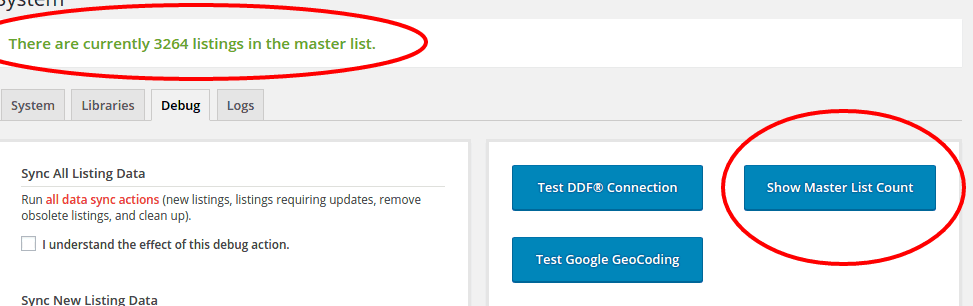Whenever you create a new feed and are preparing to sync your data it’s best to check how many listings your feed is currently returning. This confirms your receiving the expected amount of listings and that your filters are set correctly.
If your feed is returning approx. 180,000 listings than your syncing all listings Canada wide. The feed should be filtered to reduce the number of listings.
We’ve added a tool the RealtyPress debug page to easily check how many listings your DDF master list is returning.
Go to RealtyPress=>System=>Debug tab and find the blue button that reads “Show Master List Count”. When clicked you’ll be shown the notice you see below showing the number of listings found in your master list.