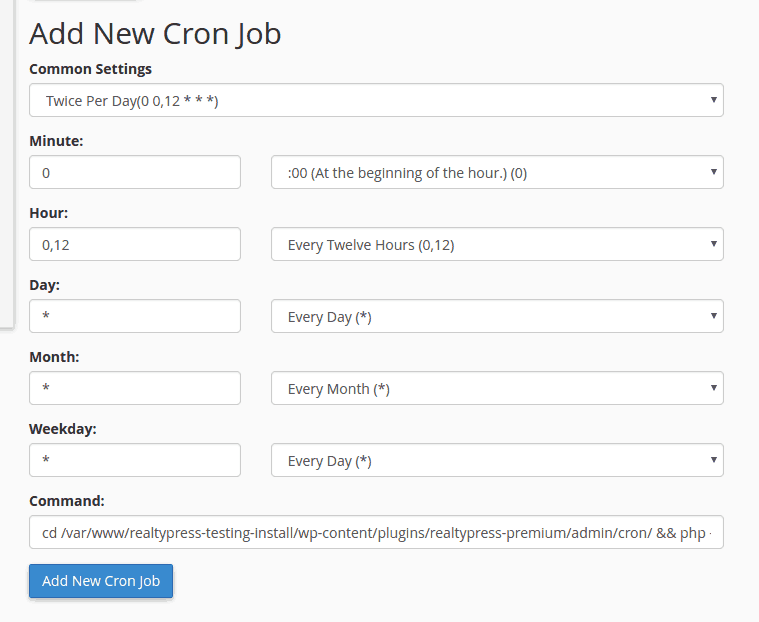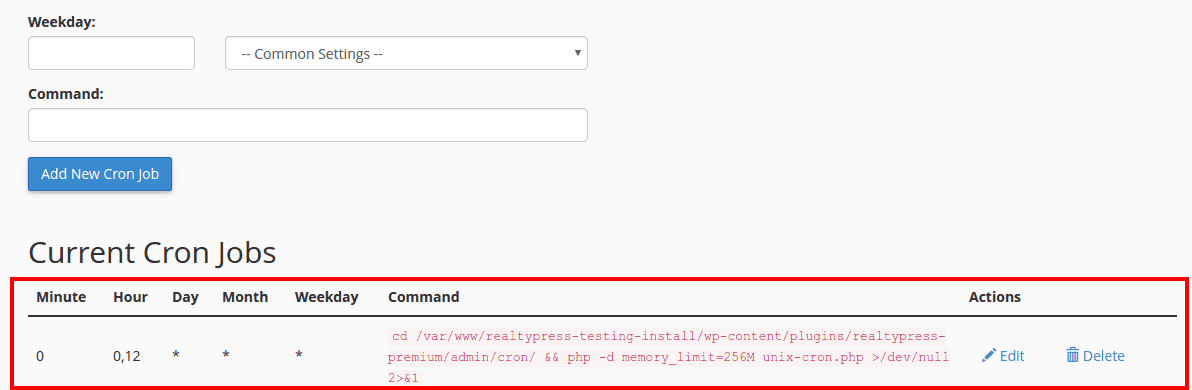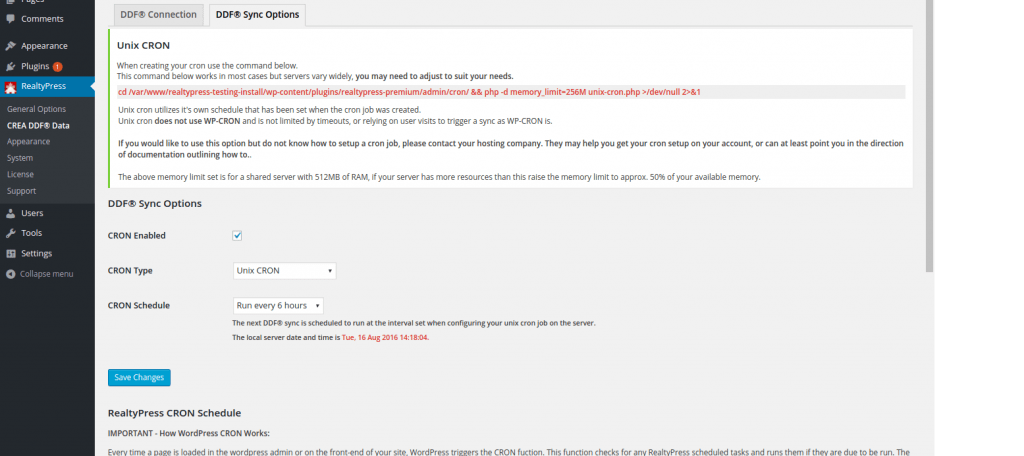RealtyPress Premium offers 3 options to sync CREA DDF data to your WordPress website. This “How to” will show how to setup the Unix Cron with cPanel.
cPanel is a web hosting control panel that provides a automation tools and and easy to use graphical interface. cPanel is designed to simplify the process of hosting a web site for the average user.
RealtyPress DDF Sync Options
First thing we need to do is check that RealtyPress is configured to sync using Unix Cron. Go to RealtyPress=>CREA DDF® Data=>DDF® Sync Options tab.
Unix Cron should be selected as Cron Type, and the cron should be enabled as below. The cron schedule only applies to WordPress Cron and not Unix Cron. Unix cron uses it’s own schedule that has been set when the cron job was created.
Your settings should match the above, the command to use when creating the cron is displayed in red. This command works in most cases but servers vary widely, you may need to adjust to suit your needs.
Now that RealtyPress is ready to sync we can setup cPanel
RealtyPress cPanel Unix Cron Setup
- Login to your cPanel
- Select the interval at which you wish to run the cron job from the appropriate menus, or enter the values in the text boxes.
- Common Settings – This menu lets you select commonly-used intervals, we recommend you always use this option when setting the cron schedule, unless you’re comfortable with Linux commands.
- In the Command text box, paste the command displayed on RealtyPress=>CREA DDF® Data=>DDF® Sync Options page in red. If you do not see a command in red then check that you have Unix Cron configured in RealtyPress as covered in the first part of this article.
- Once you have selected a schedule and pasted the command click the “Add New Cron Job” button. If no errors were displayed you cron job should appear below the “Add New Cron Job” form.
Below is an example of a cron that has been set to run twice per day.