If you installed RealtyPress prior to v1.8.4 and have created and are using any child templates you cannot currently migrate to the DDF® CDN. You must recreate your prevoiusly created child templates using v1.8.4+ templates so that they support DDF® CDN links.
Migrating to the DDF® CDN is a simple process it’s really just a matter of deleting all existing listings, enabling the DDF® CDN feature in RealtyPress and giving your site some time to run scheduled syncs to reimport your listings. When reimporting the listing data DDF® CDN links will be imported rather than downloading photos locally.
You can of course still choose to download photos locally this guide is only for those looking to use the DDF® CDN to save disk space.
Step 1: Delete all existing listings
Go to RealtyPress->System->Debug and scroll to the bottom of the page.
You will see a section labelled “Delete All Listing Data”. Enable the checkbox labelled “I understand the effect of this debug action.” to reveal the delete button.
Once the “Delete all Listing Data” button is revealed, click it. It will take some time for the deletion to run, if you have many listings you may need to run the deletion multiple times.
To confirm all listings have been deleted visit the “Listings” page in the WP admin. You should see 0 listings on this page, if you still see listings please run the deletion again.
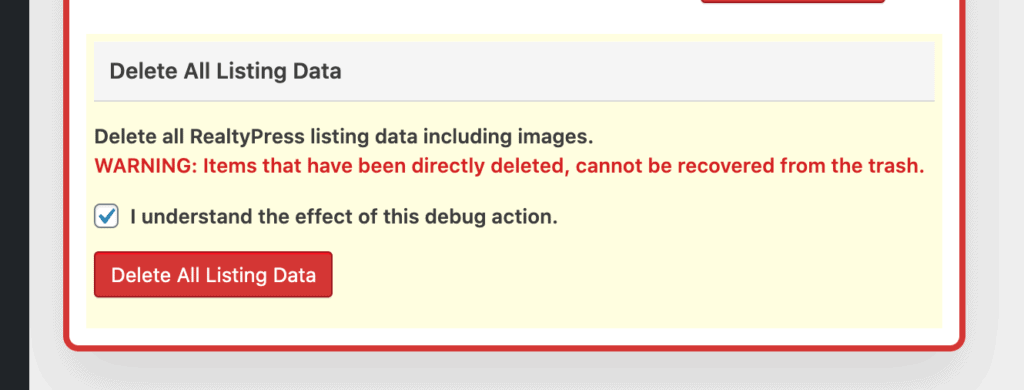
Step 2: Enable the DDF® CDN
Go to RealtyPress->System->Advanced and look for the option in the image below, enable the checkbox and save.
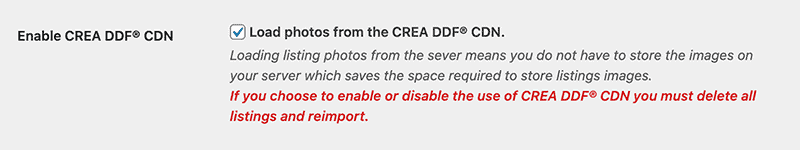
While we are on this page it’s a good idea to disable thumbnail and medium images from being downloaded as well. This forces RealtyPress to always use the highest quality image in all RealtyPress content and improves sync speed. This can make some shortcodes such as the carousel look much better as well as grids in listing results.
Look for the option below which is just above the DDF® CDN option pictured above, enable the checkbox and save.
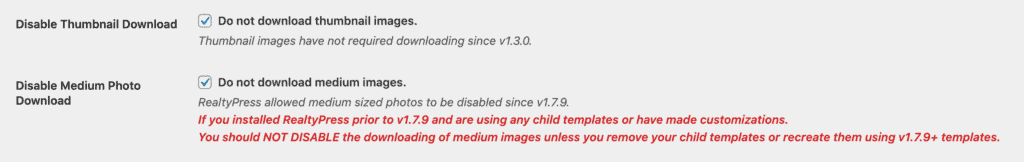
Step 3: Reimport DDF® Listings
Now that the DDF® CDN has been configured its just a matter of letting a scheduled sync run and listings will begin importing again with the new format for DDF® CDN support.
Can I use the debug page to import listings? No the debug page is only for testing imports not importing in mass. The page will most certainly time out if you try to import listings in mass.
If you have any issues with migrating to the DDF® CDN please contact support through your account.
